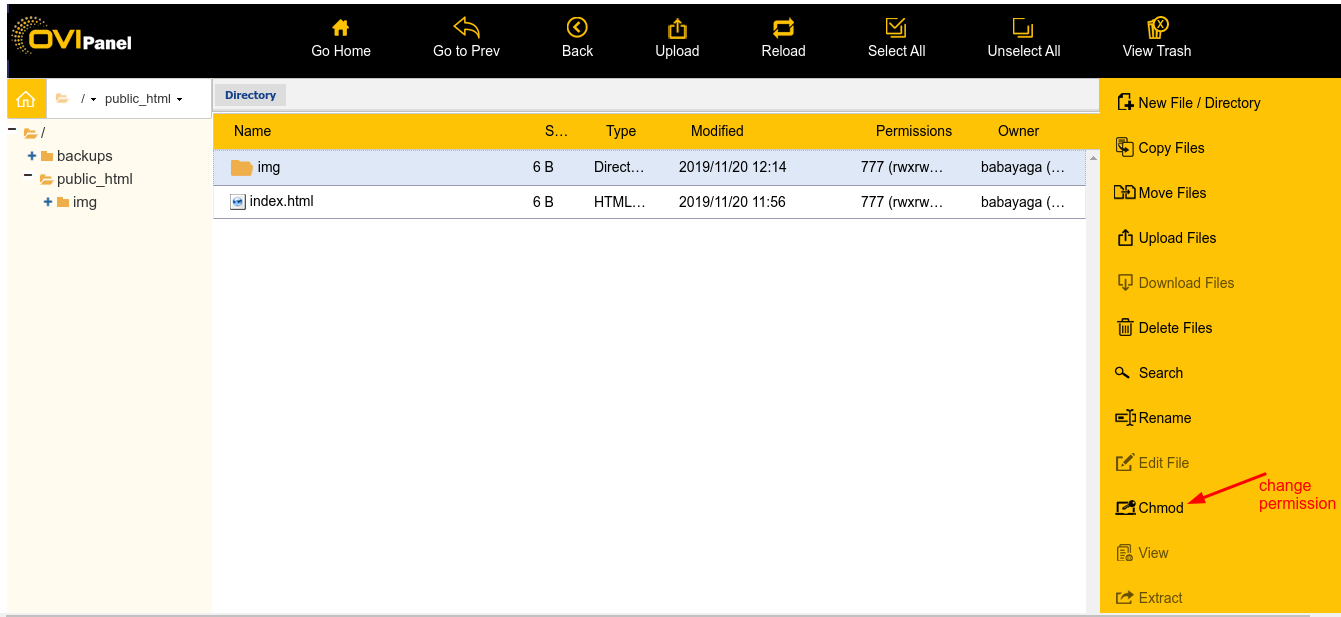Security log
Security Log module displays the directories and files in the server with 777 permissions.
Open folder permissions can make your site vulnerable to cross-site scripting (XSS) attack. These attacks are usually accomplished through malicious HTML and javascript, which could be copied to the open folder by a malicious user. Because javascript runs on the web client, disabling scripting in open folders on the server will do nothing to protect against this type of attack.
To check the security logs in the panel follow the below steps.
Step 1: Login to the Ovi ACP (Admin Control Panel).
Step 2: Search for the security log module in the search bar and click on it.
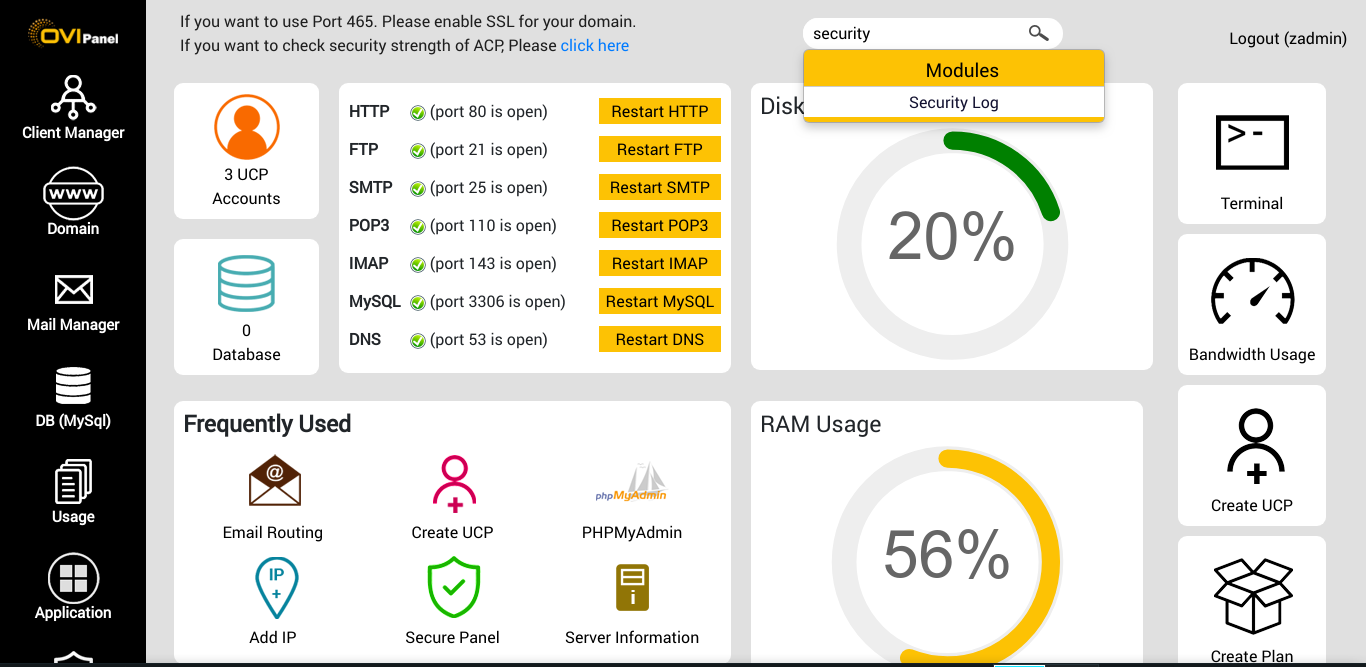
Step 3: The folders and files with 777 permissions will be displayed.
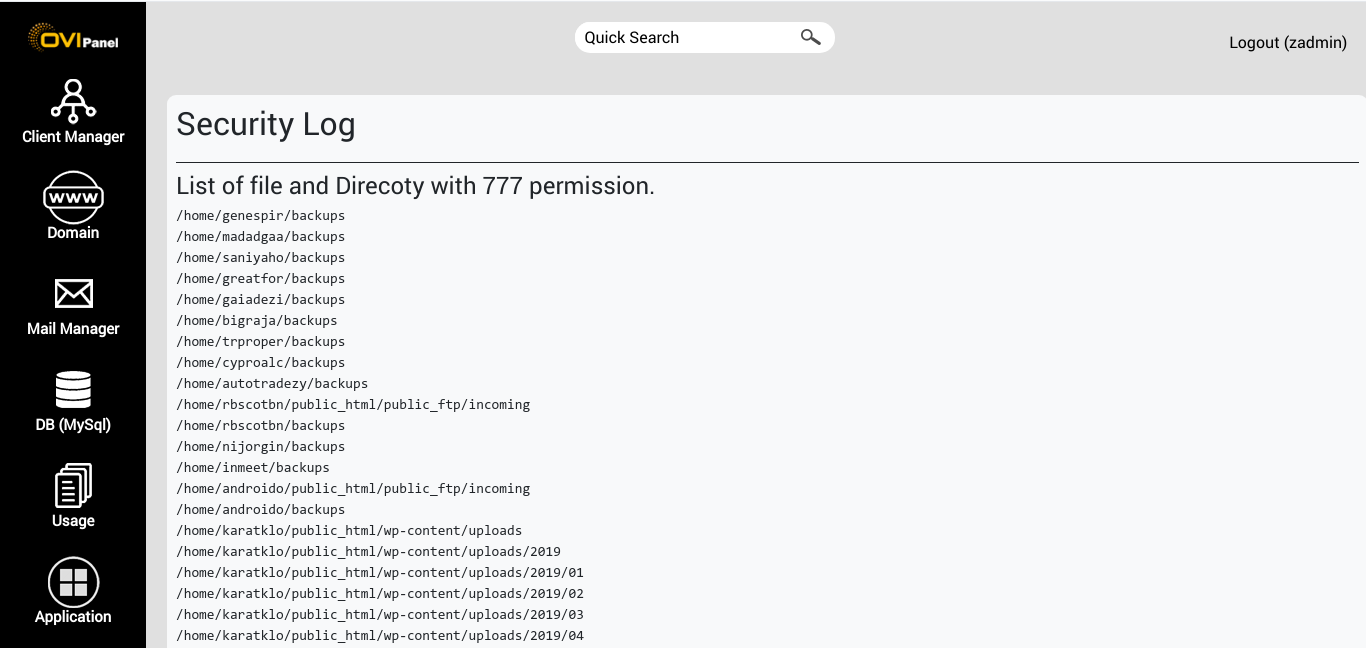
Step 4: You can change the permissions of the files and folders from the panel file manager.