How to create Nameserver in Web Hosting Manager
Nameservers are part of DNS-Domain name service,Nameservers are given by web hosts that is specifically used to manage the domain names associated with their web hosting customers. It helps the local system to retrieve the IP address of a domain and Requesting for the domain or can be defined as a database that works like a phone book for computers that converts a domain name to a machine-readable/understandable IP address.
Step 1: First you need to login into your ACP panel.
Step 2: Search and click on name server.
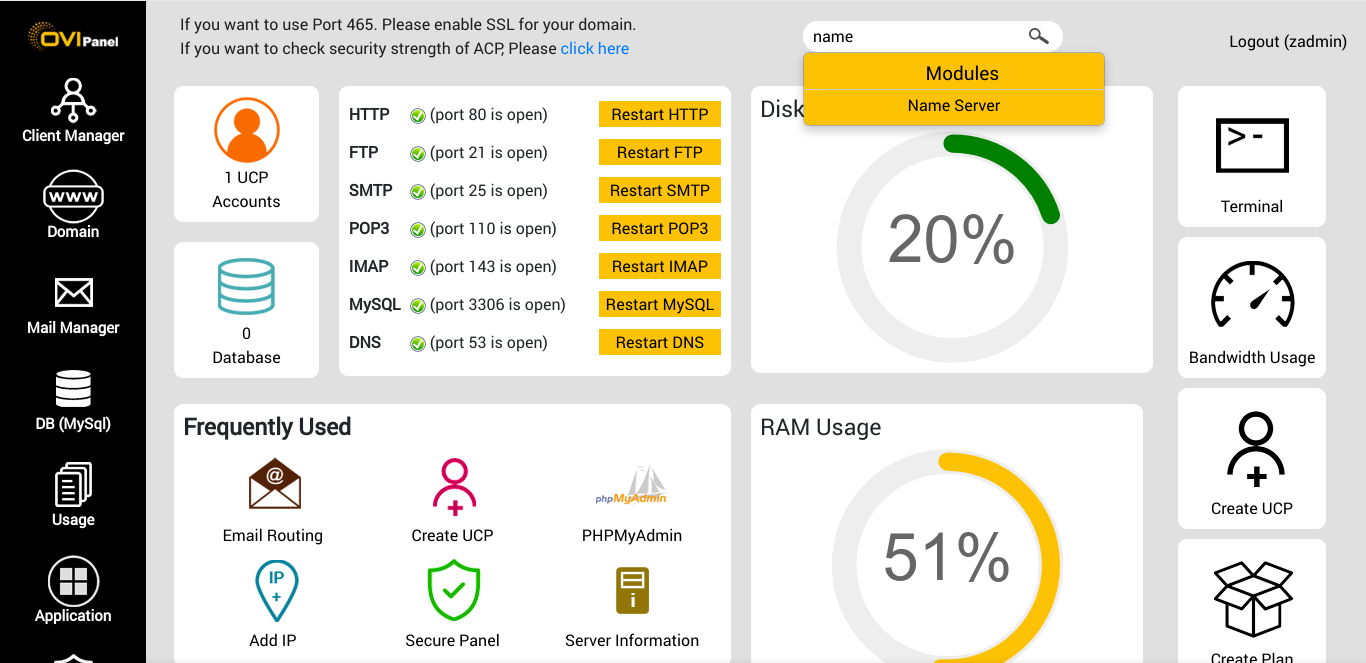
Step 3: Set the nameservers which has been pointed to the server’s IP and click on create.

Step 4: The given nameservers will be set as the default nameservers for all the domains which is in the server.
